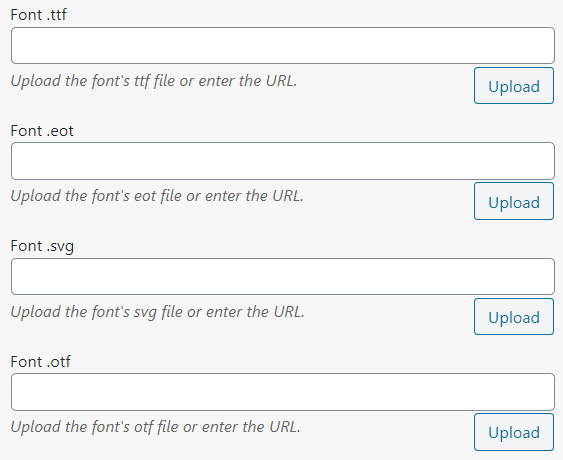There are many ways to make your WordPress site more appealing to the eye. Adding custom fonts to our website is one of them.
The selection of WordPress fonts, on the other hand, can be limited and theme-dependent. In this blog, we’ll learn how to manually install custom fonts to WordPress as well as how to use plugins.
- Go to your Dashboard, click Add new in Plugins
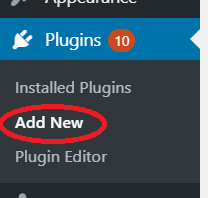
2. Type Custom Fonts in searchbar
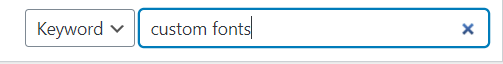
3. Install Custom Fonts by Brainstorm Force
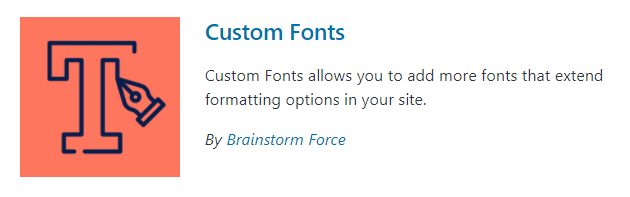
4. Go to Appearance, and click Custom Fonts
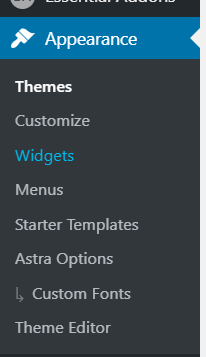
5. Upload your custom font downloaded from your computer with its respective file type.