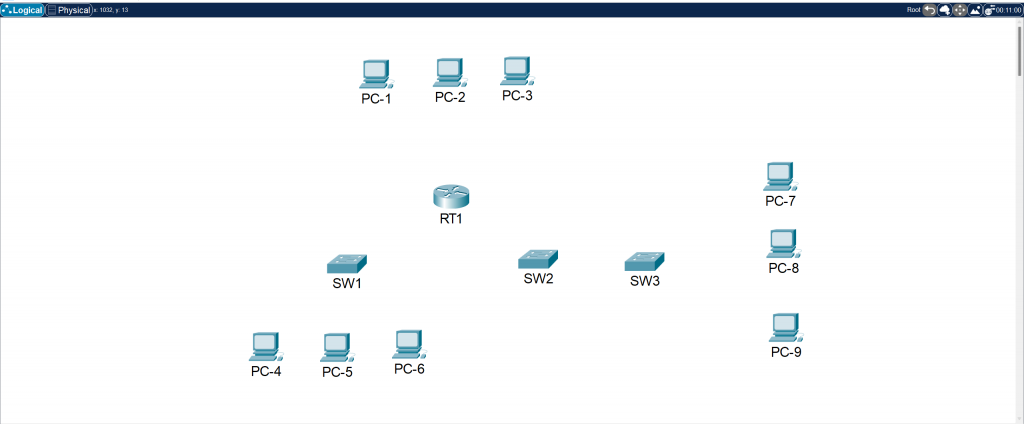
Devices Used:
- 9 units of PC
- 1 2911 Cisco Router
- 3 2960 Cisco Switches
- Copper Straight-Through
- Copper Cross-Over
To download PKA file, please click here: Sample Network.pka
Task 1: Connect Devices
To successfully connect all of the devices, use the table below and the directions below:
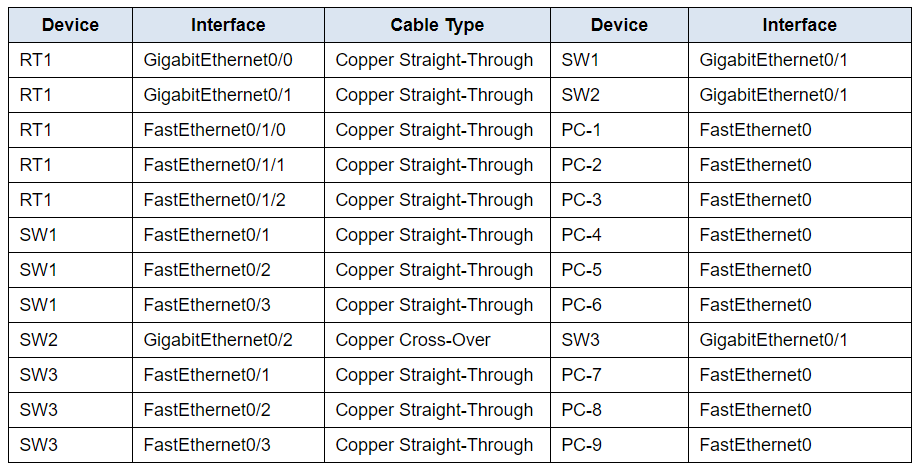
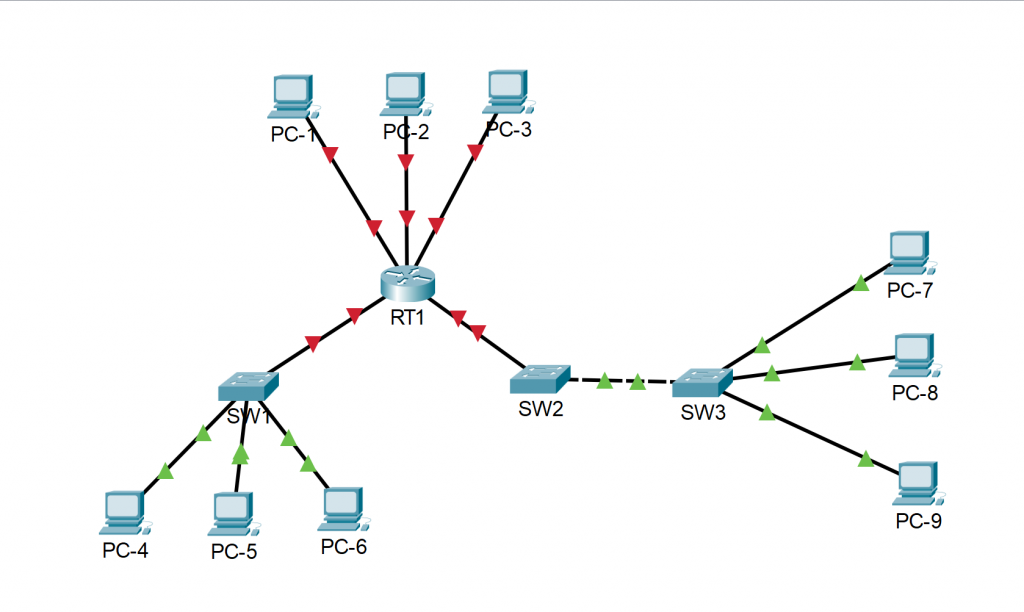
Task 2: Addressing Table
Make use of the addressing table below.
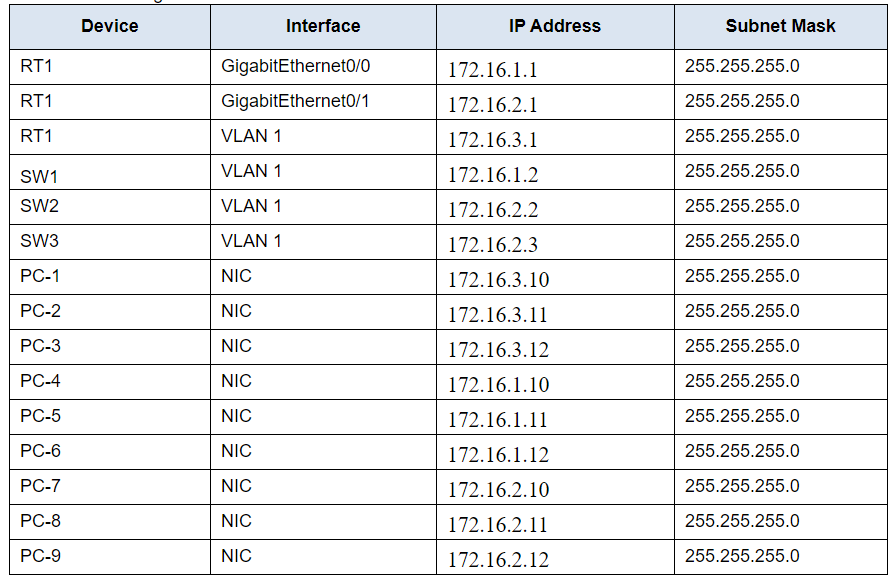
Task 3: Basic Device Configuration
For RT1, SW1, SW2, and SW3
- Use a console connection to access each intermediary devices.
- Take note that to turn on the router and switches.
- Configure the hostname.
- Use cisco as the user EXEC password for all lines.
- Use the class as the encrypted privileged EXEC password.
- Encrypt all plaintext passwords.
- Configure addressing for all devices according to the Addressing Table.
Configurations:
RT1
Router>en
Router#conf t
Router(config)#hostname RT1
RT1(config)#line console 0
RT1(config-line)#password cisco
RT1(config-line)#login
RT1(config-line)#exit
RT1(config)#line vty 0 4
RT1(config-line)#password cisco
RT1(config-line)#login
RT1(config-line)#exit
RT1(config)#enable secret class
RT1(config)#service password-encryption
RT1(config)#banner motd $"Unauthorized access is prohibited!"$
RT1(config)#int g0/0
RT1(config-if)#ip address 172.16.1.1 255.255.255.0
RT1(config-if)#no shut
RT1(config-if)#int g0/1
RT1(config-if)#ip address 172.16.2.1 255.255.255.0
RT1(config-if)#no shut
RT1(config-if)#end
RT1#
RT1#copy running-config startup-config
SW1
Switch>en
Switch#conf t
Switch(config)#hostname SW1
SW1(config)#enable secret class
SW1(config)#line console 0
SW1(config-line)#password cisco
SW1(config-line)#login
SW1(config-line)#exit
SW1(config)#line vty 0 4
SW1(config-line)#password cisco
SW1(config-line)#login
SW1(config-line)#exit
SW1(config)#service password-encryption
SW1(config)#banner motd $"Unauthorized access is prohibited!"$
SW1(config)#int vlan 1
SW1(config-if)#ip address 172.16.1.2 255.255.255.0
SW1(config-if)#no shutdown
SW1(config-if)#
SW1(config-if)#end
SW1#
SW1#copy run start
SW2
Switch>en
Switch#conf t
Switch(config)#hostname SW2
SW2(config)#enable secret class
SW2(config)#line console 0
SW2(config-line)#password cisco
SW2(config-line)#login
SW2(config-line)#exit
SW2(config)#line vty 0 4
SW2(config-line)#password cisco
SW2(config-line)#login
SW2(config-line)#exit
SW2(config)#service password-encryption
SW2(config)#banner motd $"Unauthorized access is prohibited!"$
SW2(config)#int vlan 1
SW2(config-if)#ip address 172.16.2.2 255.255.255.0
SW2(config-if)#no shut
SW2(config-if)#end
SW2#
SW2#copy run start
SW3
Switch>en
Switch#conf t
Switch(config)#hostname SW3
SW3(config)#enable secret class
SW3(config)#line console 0
SW3(config-line)#password cisco
SW3(config-line)#login
SW3(config-line)#exit
SW3(config)#line vty 0 4
SW3(config-line)#password cisco
SW3(config-line)#login
SW3(config-line)#exit
SW3(config)#service password-encryption
SW3(config)#banner motd $"Unauthorized access is prohibited!"$
SW3(config)#int vlan 1
SW3(config-if)#ip address 172.16.2.3 255.255.255.0
SW3(config-if)#no shut
SW3(config-if)#end
SW3#
SW3#copy run start
Task 4: Default Gateway Configuration
- Configure the default gateway for end devices.
- Configure the default gateway for every switch.
- Save your configurations
SW1
SW1# conf t
SW1(config)#ip default-gateway 172.16.1.1
SW1(config)#exit
SW1#
SW1#copy run start
SW2
SW2# conf t
SW2(config)#ip default-gateway 172.16.2.1
SW2(config)#exit
SW2#
SW2#copy run start
SW3
SW3# conf t
SW3(config)#ip default-gateway 172.16.2.1
SW3(config)#exit
SW3#
SW3#copy run start
Task 5: Check Connectivity of the Other PCs.
Take note that all PCs are configured based on the addressing table. All of the PCs should have connectivity to each other. Do not use ping, instead use simple PDU to verify end-to-end connectivity.
