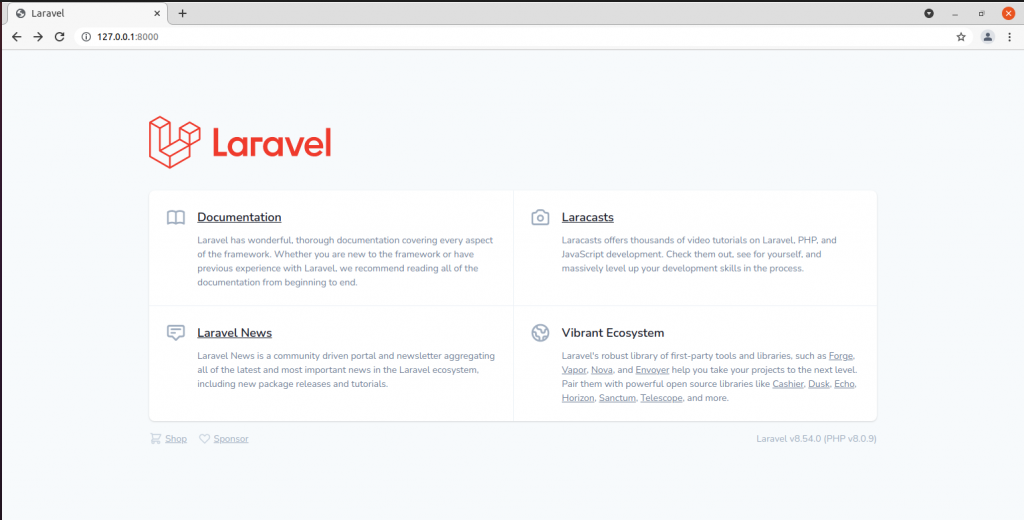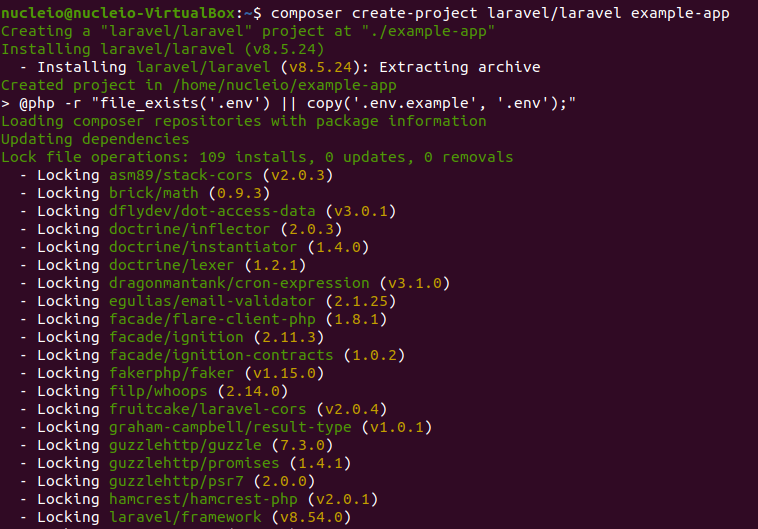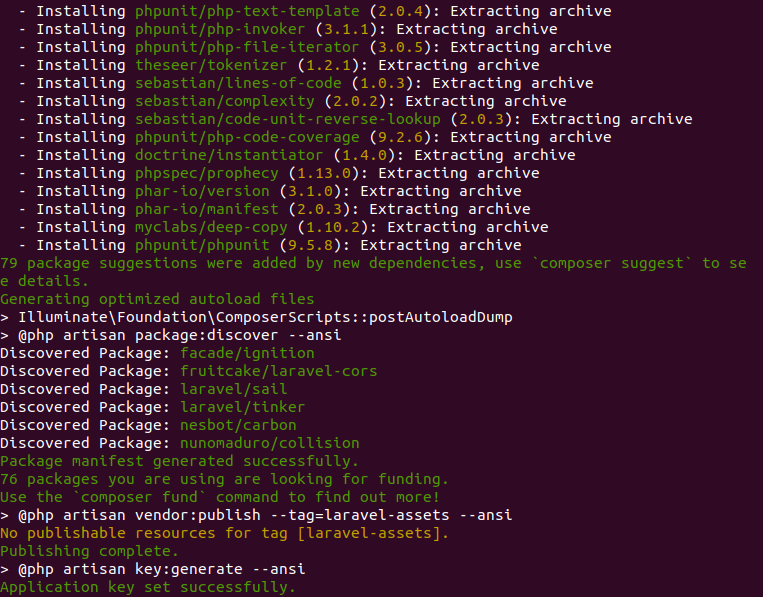There are many ways to install and create a project using Laravel. However, if you have PHP and Composer already installed in your Ubuntu 20.04 or computer you can now easily start to create your Laravel project. The steps are shown below.
- Open you Ubuntu Terminal and type the command below. After running this command, wait until the installation is finished. This may take several minutes.
composer create-project laravel/laravel example-app
2. Once the application is done, you may launch Laravel’s local development server using this command.
cd example-app php artisan serve
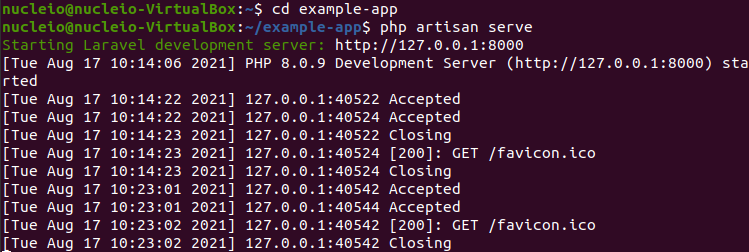
3. You can now access your development server in this Laravel Project.