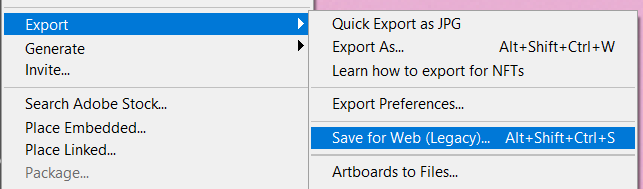
The “Save for Web (Legacy)” feature in Photoshop is important for web designers. It optimizes images for the web, previews web graphics colors, controls image compression, and ensures compatibility with older browsers. It helps designers balance image quality and file size, resulting in faster-loading and visually appealing web pages.
How to Save for Web (Legacy)
“Save for Web (Legacy)” is a Photoshop tool that has long been used to optimize photos for the web. It is still accessible in current versions of Photoshop and is an excellent tool for producing high-quality photographs with reduced file sizes. This tutorial will walk you through the process of using “Save for Web (Legacy)” in Photoshop.
Step 1: Open Your Image
The first step is to open the image you want to optimize. Click on “File” in the top menu bar and select “Open” to open the image in Photoshop.
Step 2: Select “Save for Web (Legacy)”
Once you’ve opened your image, click on “File” in the top menu bar and select “Export” > “Save for Web (Legacy)”. This will open the “Save for Web” dialog box.
Step 3: Choose Your Settings
In the “Save for Web” dialog box, you can choose your settings for optimizing your image. You can choose the file format, such as JPEG, PNG, or GIF, and adjust the image size, quality, and color settings.
Step 4: Preview Your Image
Before saving your image, you can preview it to see how it will look after optimization. Click on the “Preview” button to see a preview of your optimized image.
Step 5: Save Your Image
Once you’re satisfied with the preview, click on the “Save” button to save your optimized image. Choose a location and file name for your image and click “Save”.
Conclusion
“Save for Web (Legacy)” is a Photoshop function for optimizing photos for the web. You may utilize this capability to make high-quality photographs with reduced file sizes, which will load quicker on the web if you follow this step-by-step instructions. So, the next time you optimize an image for the web, consider using Photoshop’s “Save for Web (Legacy)” option to ensure that your images look great while loading quickly.
