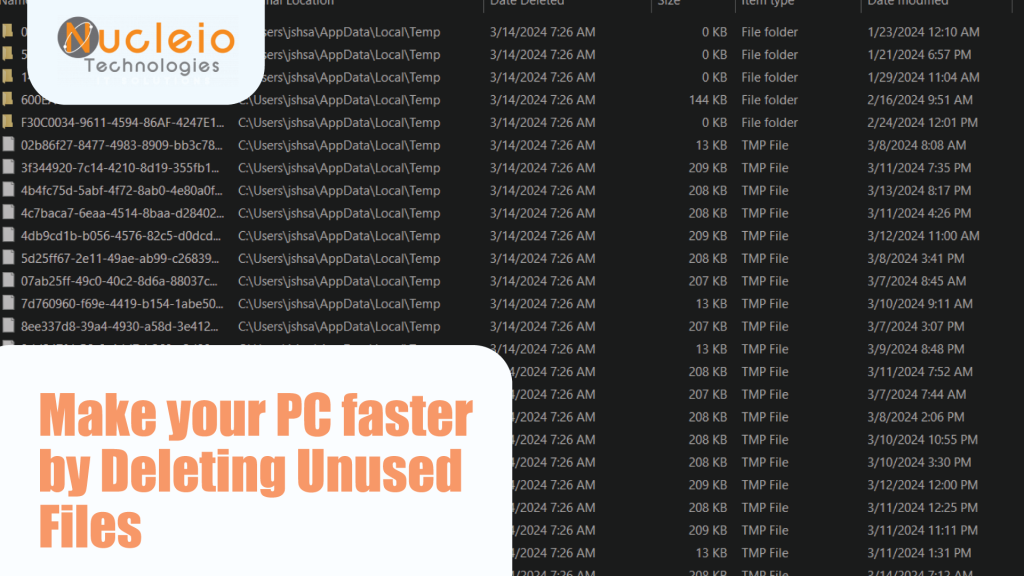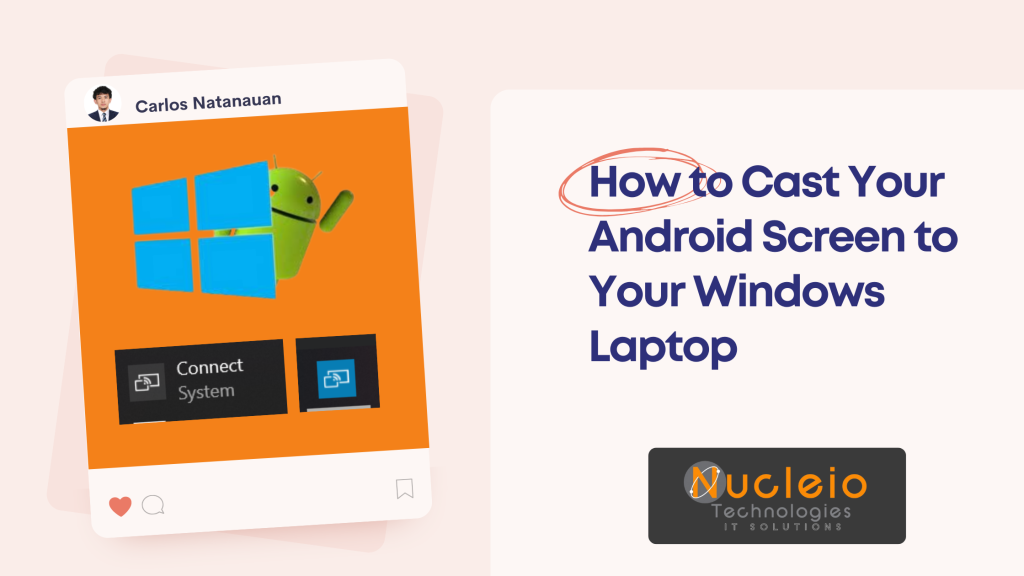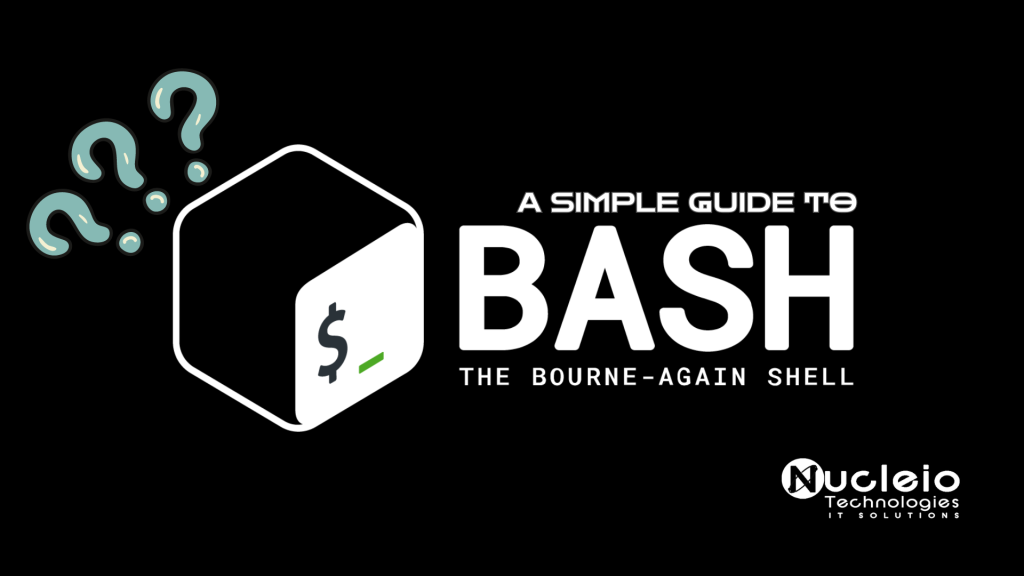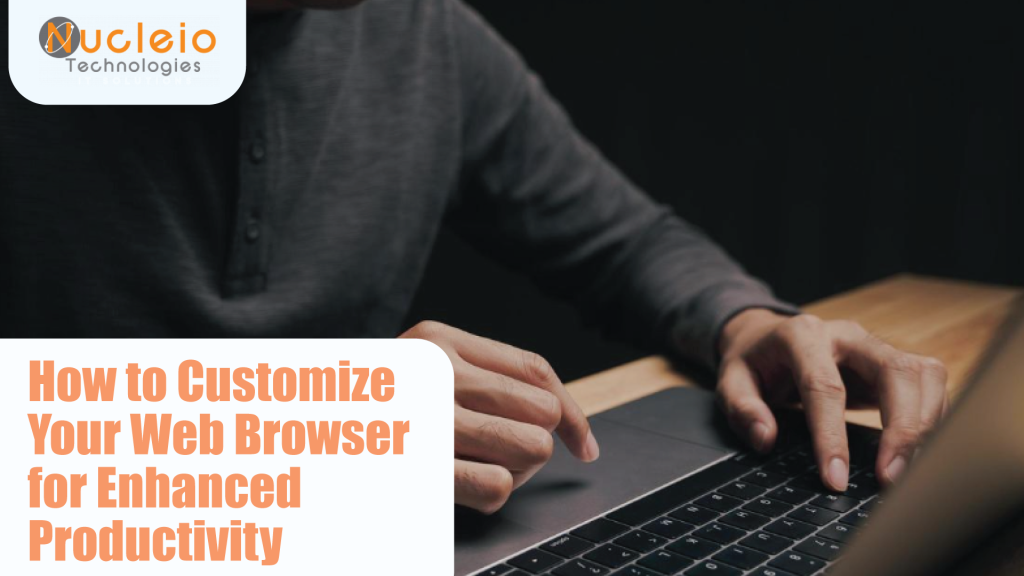How to Enable or Disable Automatic HTTPS for URLs in Microsoft Edge
Tired of constantly clearing browser data or switching browsers due to unwanted ‘s’ added to your HTTP URLs? This guide has you covered because, with just a small tweak, your Microsoft Edge won’t be annoying again! Step 1 – Microsoft Edge Open Microsoft Edge. Step 2 – Open the Experimental Settings In the search bar, …
How to Enable or Disable Automatic HTTPS for URLs in Microsoft Edge Read More »