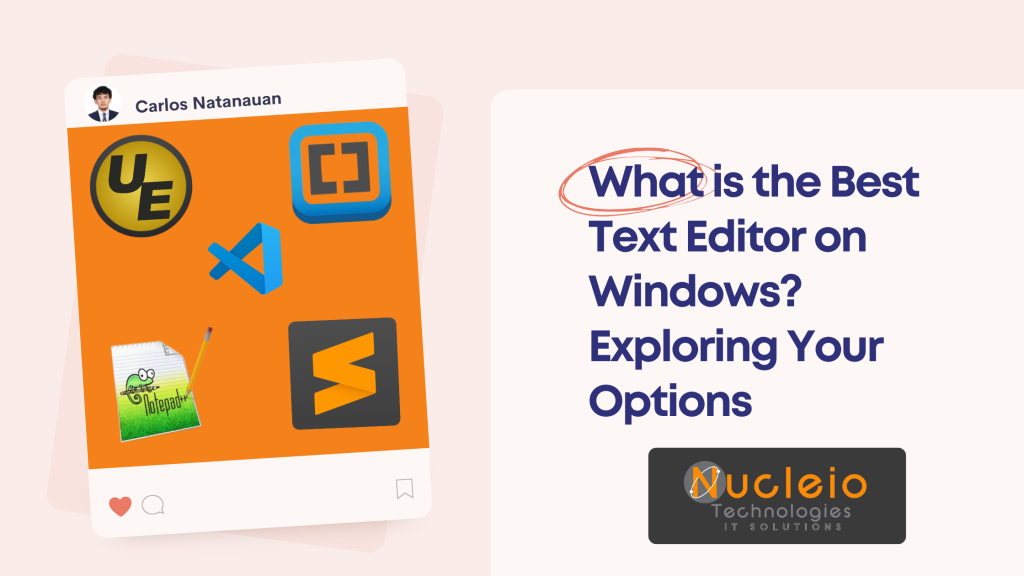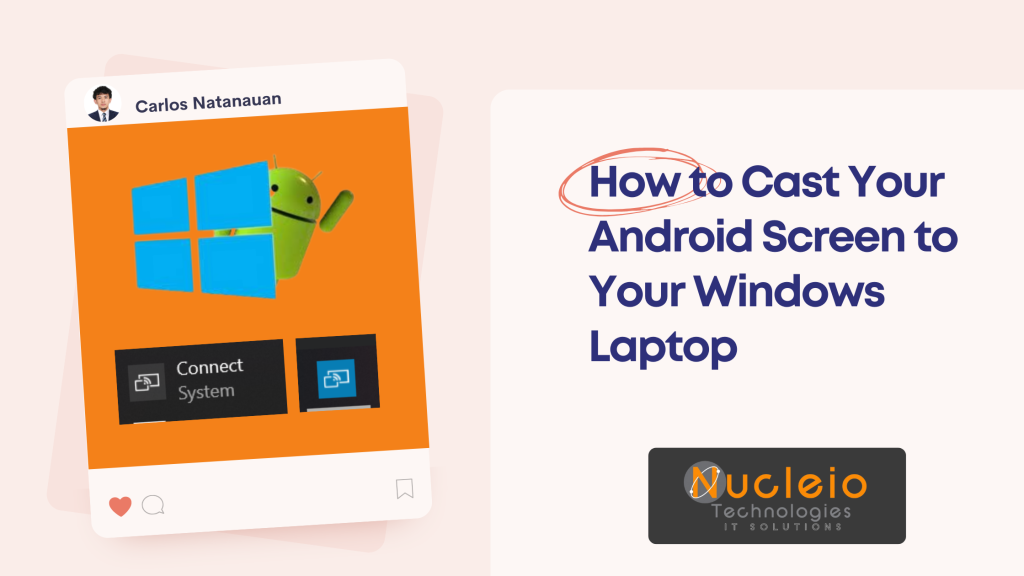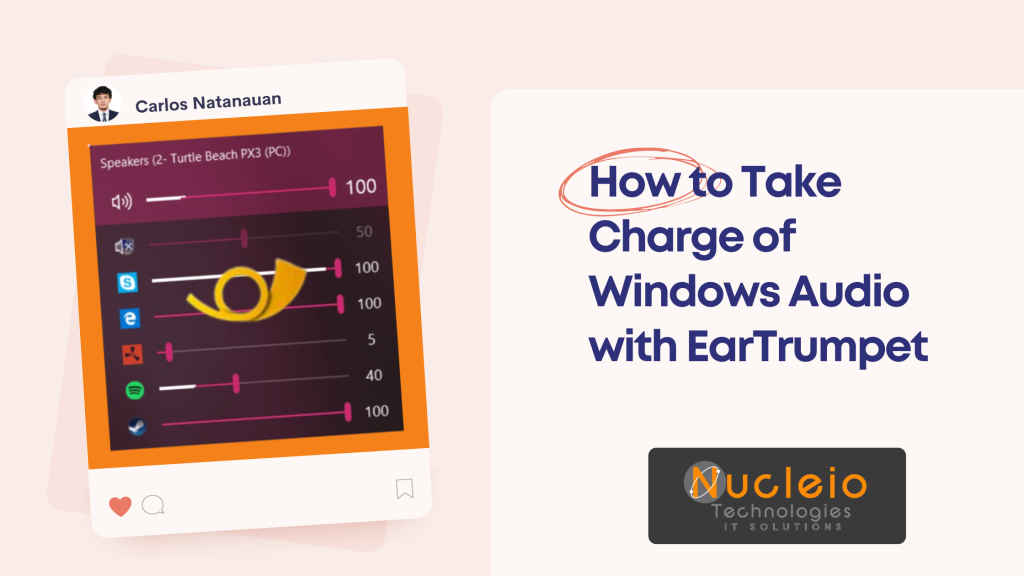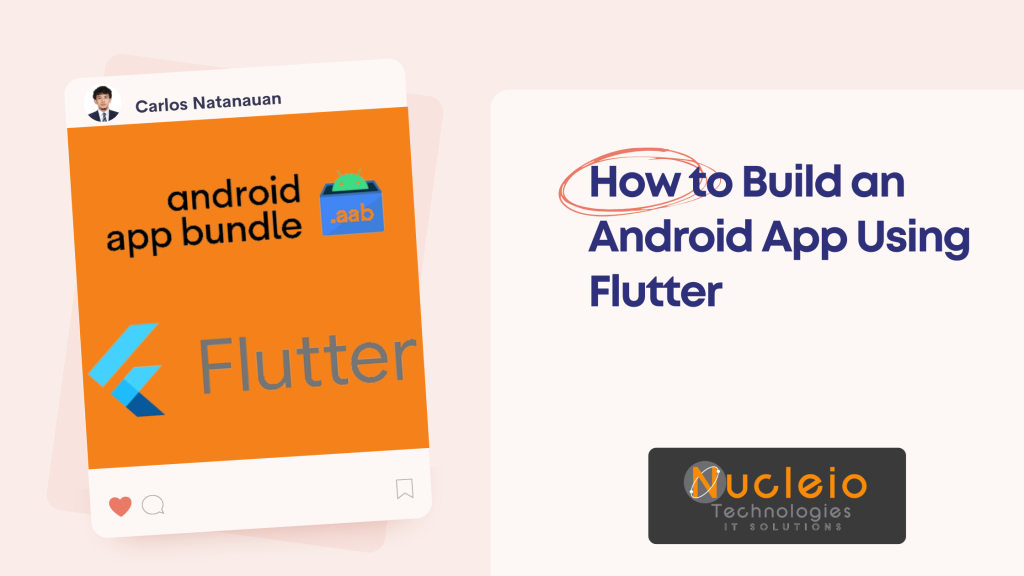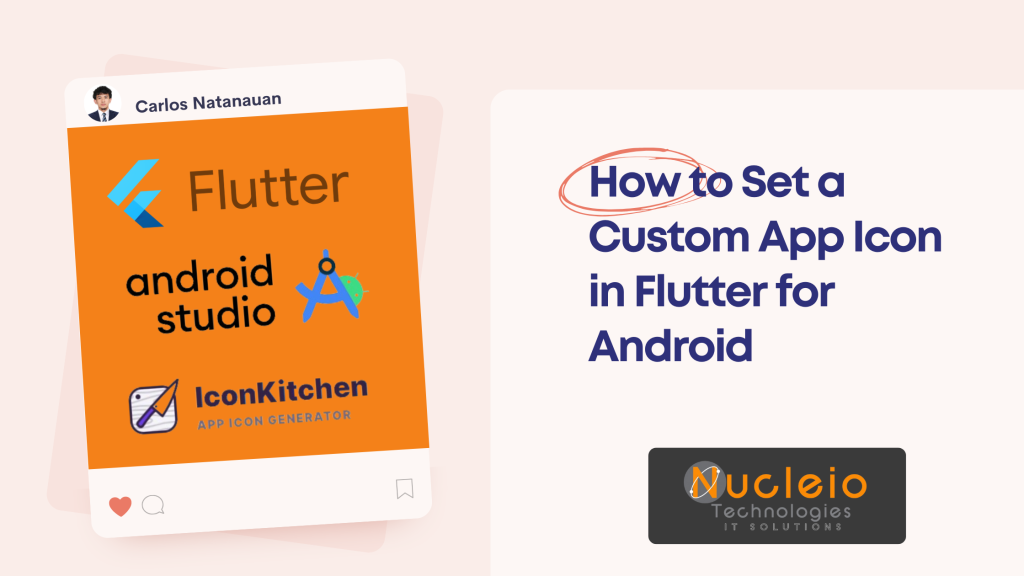How to Master Gmail with Dot Trick and Plus Trick
In the digital age, email has become an indispensable tool for communication, productivity, and organization. Among the myriad of email services available, Gmail stands out as one of the most popular and feature-rich platforms. However, did you know that there are simple tricks you can employ to maximize the potential of your Gmail account? Enter …
How to Master Gmail with Dot Trick and Plus Trick Read More »