Oracle VirtualBox is a program that allows users to operate virtual machines on their actual machines without having to reinstall their operating systems. It enables users to run various operating systems on their existing PC. A maximum of 256 virtual computers can be active at the same time. However, the maximum number of virtual machines (VMs) is limited by the user’s actual RAM.
How to Install Another VM?
When the user creates a virtual computer for the first time, the process is nearly identical. However, all other installed virtual machines must be turned off for the time being, as this may cause issues with the installation of another virtual machine.
- Open Oracle VM VirtualBox. On the upper left corner, click on Machine and click New.
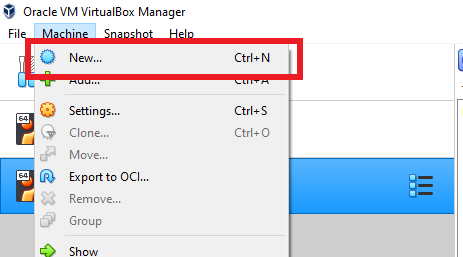
2. Type in the File Name of the Virtual Machine you want to add. VirtualBox will automatically identify its type and location.
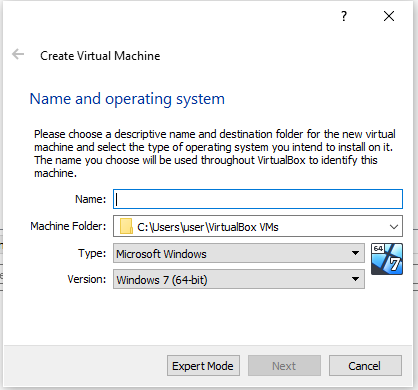
3. Proceed to the installation steps on your chosen Virtual Machine. If you’re about to install Ubuntu, please refer to the steps in this link: https://www.nucleiotechnologies.com/tutorial-installing-ubuntu-20-04-using-oracle-virtualbox/ .
