Hello, this is a simple tutorial on how to install and use the “What Font” extension in google. This extension allows you to see and identify what font is used in different websites. I hope this tutorial helps.
Installation:
To start it off, go to google and search google chrome extension and search “What Font – find font” and add it to chrome or click this link to redirect.
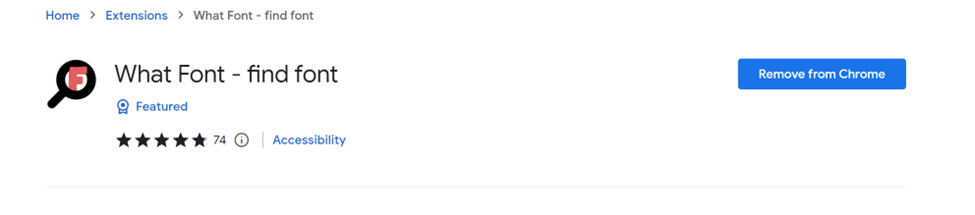
How to Use / Features:
After adding it to chrome you can go to your extensions and click the “What Font” extension to use it.
There are 2 ways to use this extension.
1st Way (Hovering):
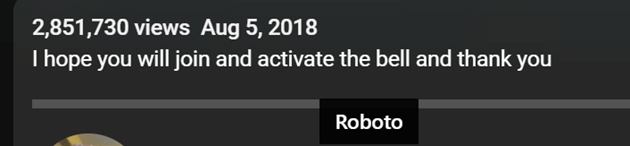
- This way it will easily provide the font used in the source just by hovering on it
2nd Way (Highlight):
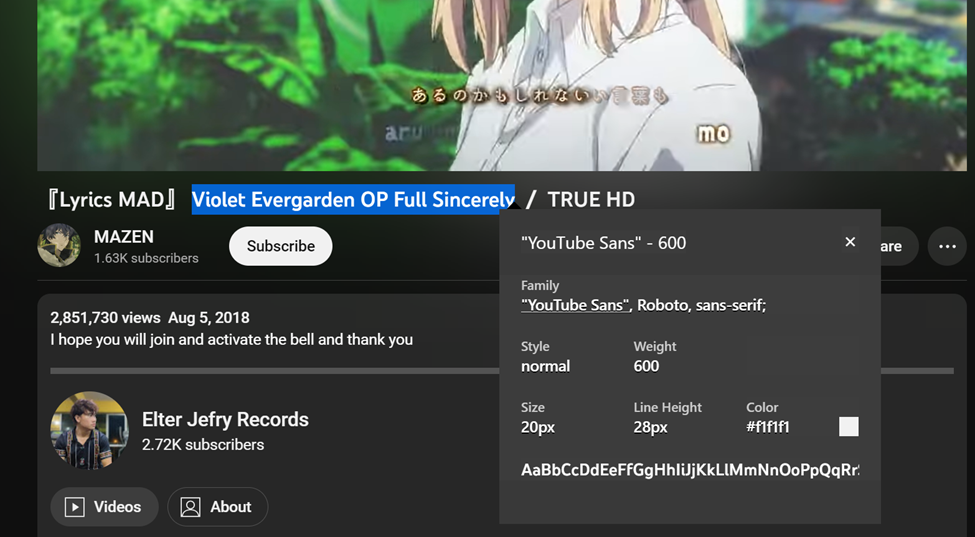
- You can also highlight a text it will provide the necessary format of the highlighted character. It also provides the (Style, Size, Color, etc..).
Conclusion:
I hope this tutorial helps you with your decision in picking and using the right fonts properly and finding what font you wanted. Thank you.
