Snapshots allow you to save a particular state of a VM . This can be handy when you want to test something, or you’re about to make a change to that VM, and you need to be able to roll back to a working instance.
You can take snapshot by the following method:
- When VM is on, you can take snapshot by clicking Machine>Snapshot. Name the snapshot and click save.
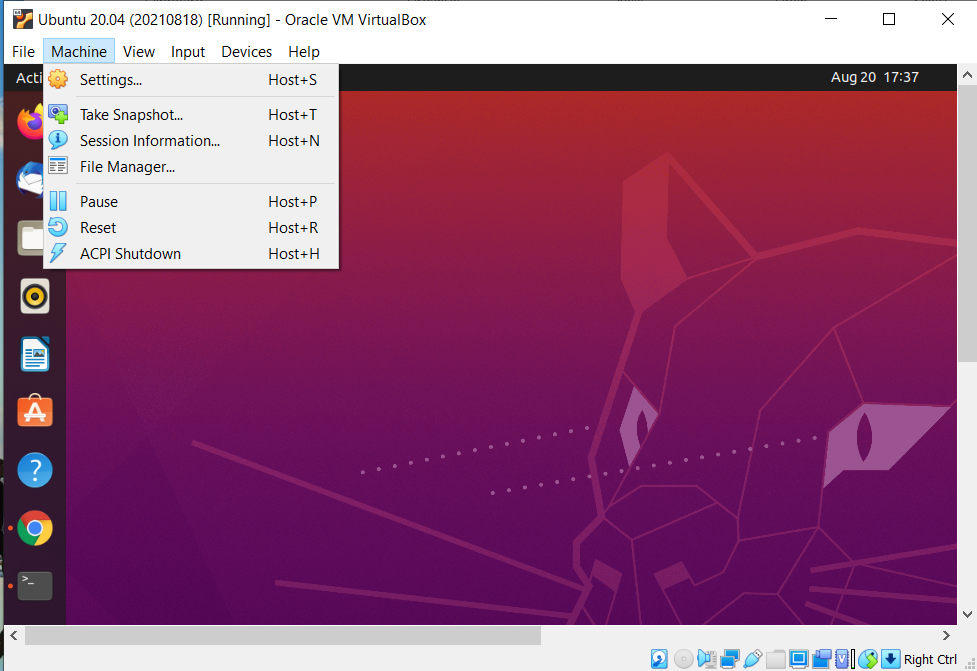
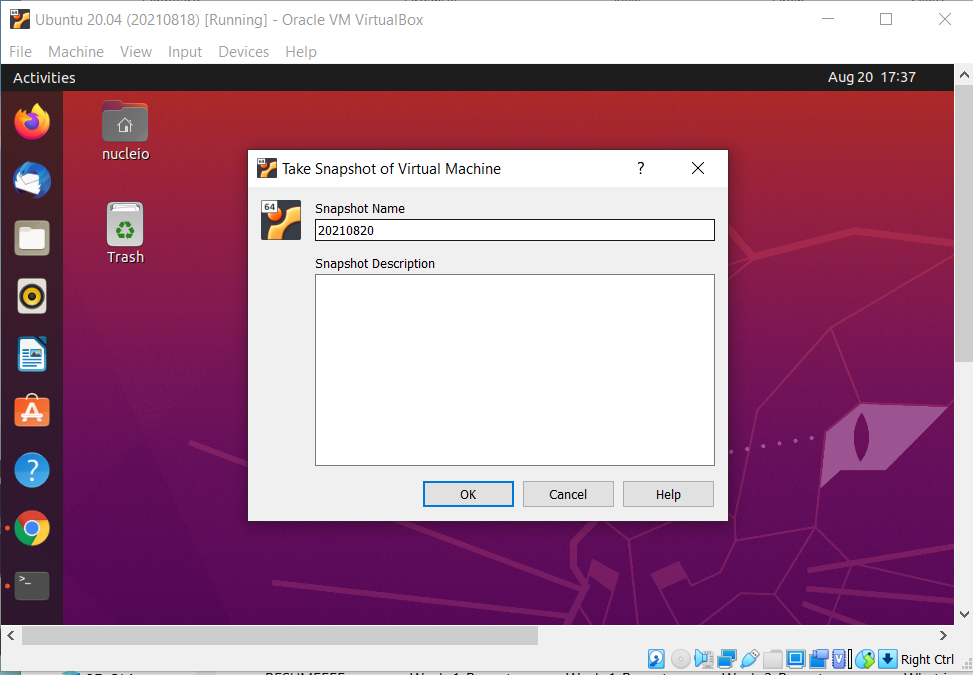
2. When VM is off , select the VM in the left pane, click the Snapshots button in the upper right corner then name it and save.
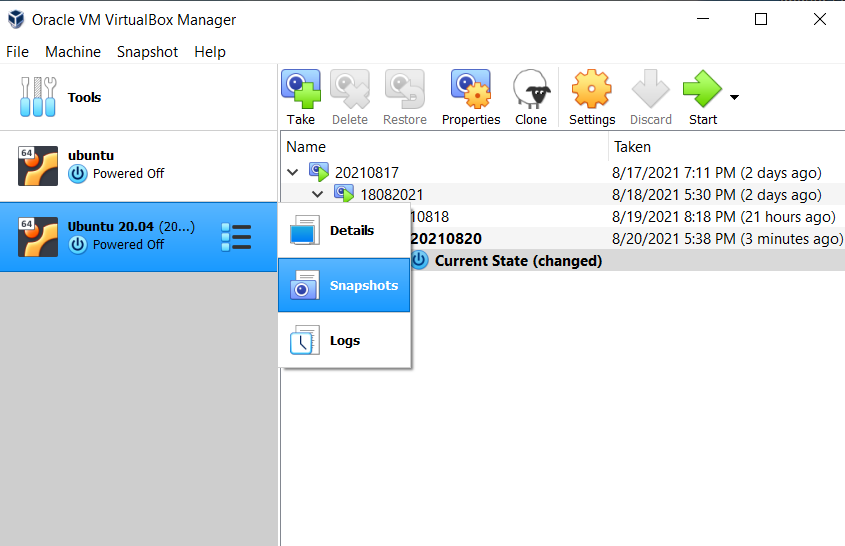
By doing snapshots from time to time, not only does this save you a lot of headaches, but it can be a serious time-saver.
Sources:
https://www.techrepublic.com/article/how-to-use-snapshots-in-virtualbox/
