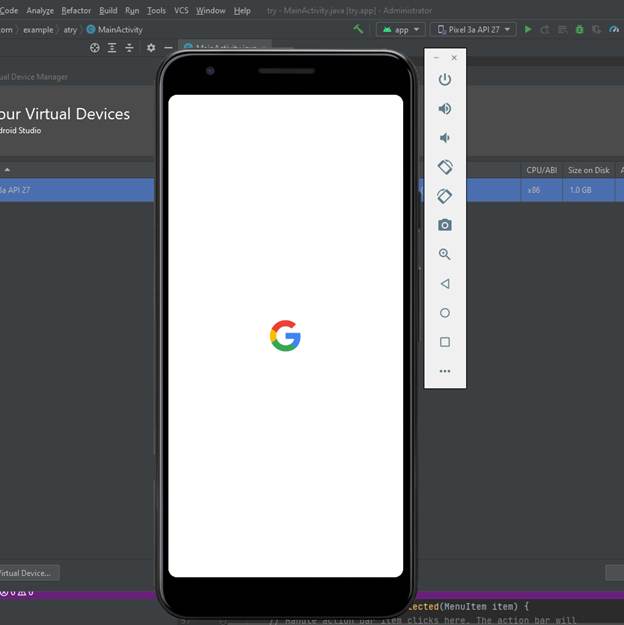An Android Emulator simulates Android devices on your computer to test the application on a variety of devices and Android API levels without using a physical device. Emulator comes with predefined configurations for Android phone, Table, Wear OS and Android TV devices.
Firstly, you need to Create Virtual Device on Android Studio. Click in Create Virtual Device like below.
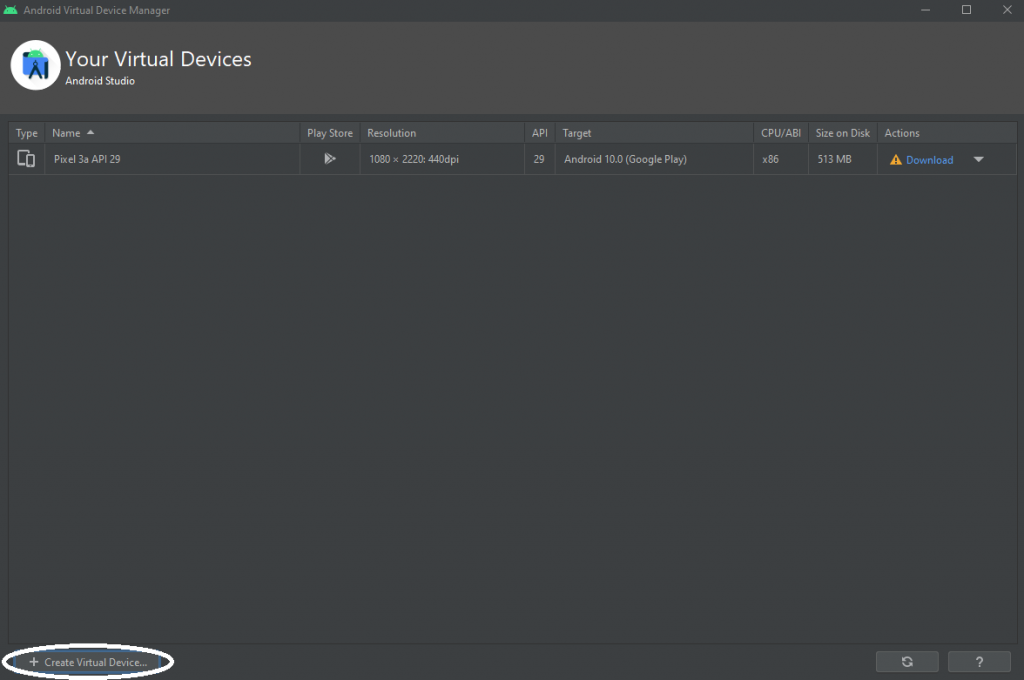
Choose any of the listed Phone options and click on Next.
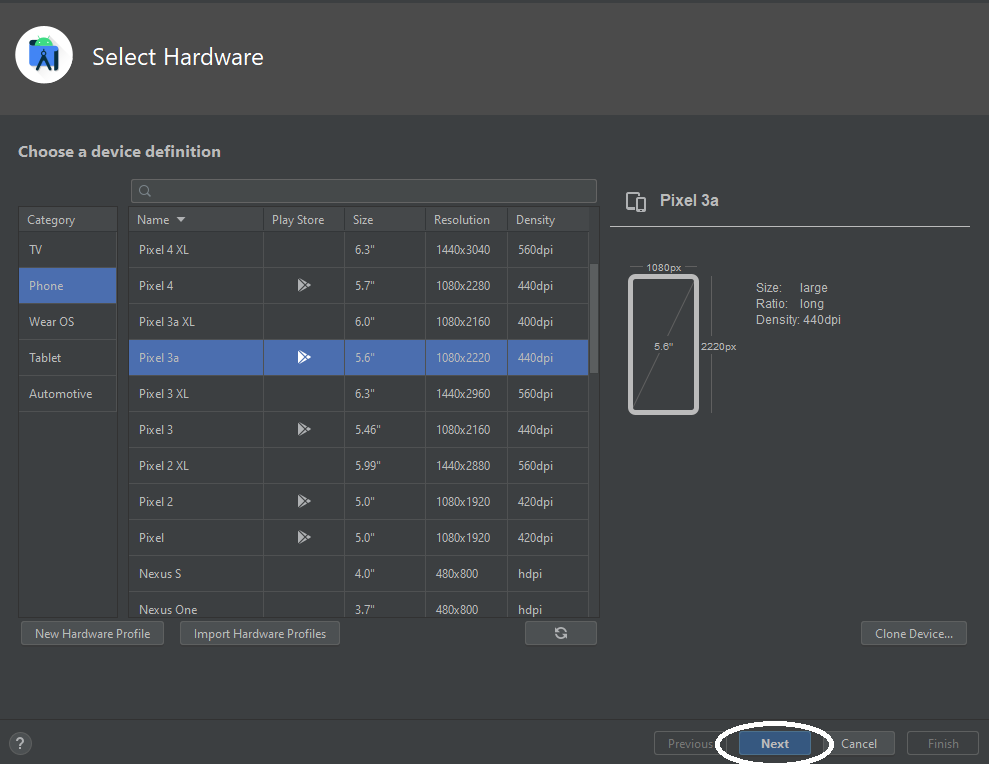
This will appear and choose Q API Level 29 image. Click on Download and wait until the installation is finish.
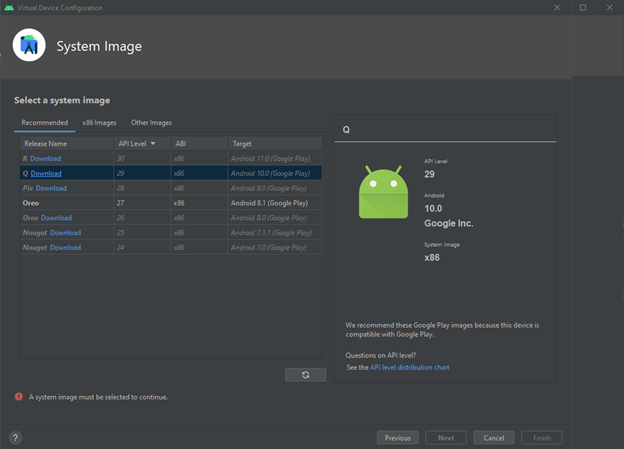
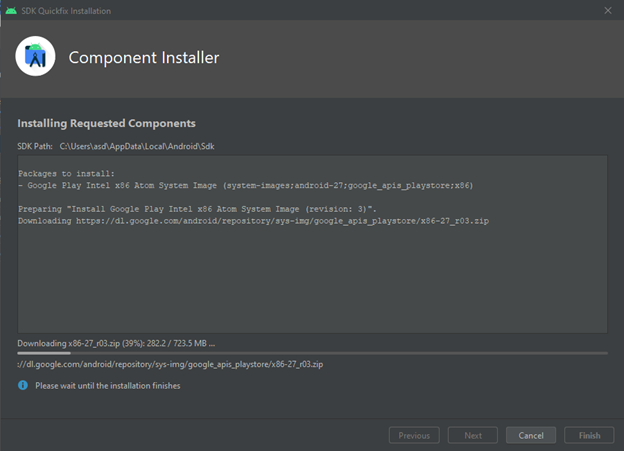
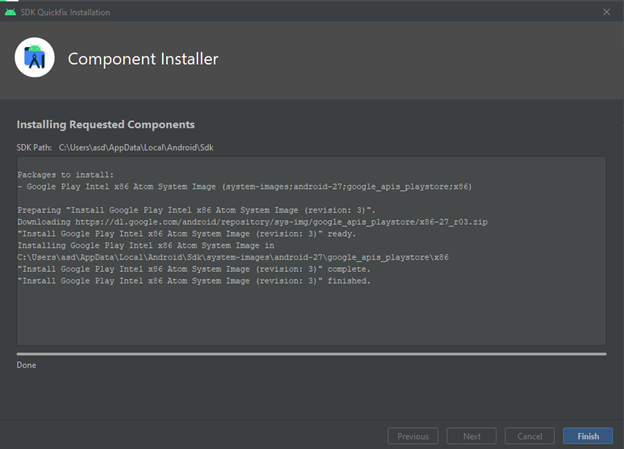
Click on Finish and Rename the AVD name according to your taste and click on Finish after.
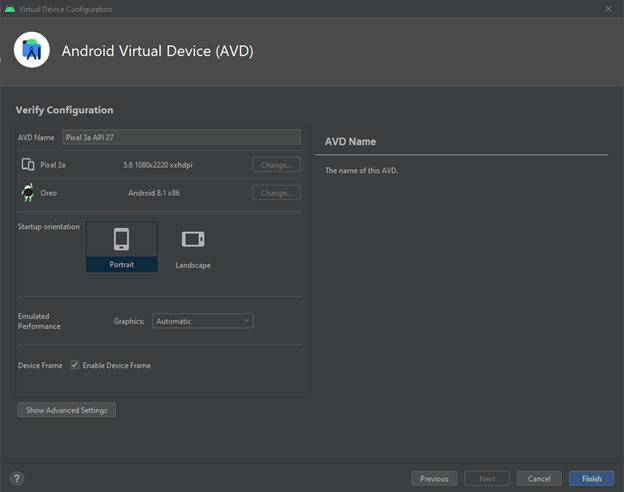
You can now run the emulator on your device! Click on the Run icon below Actions.
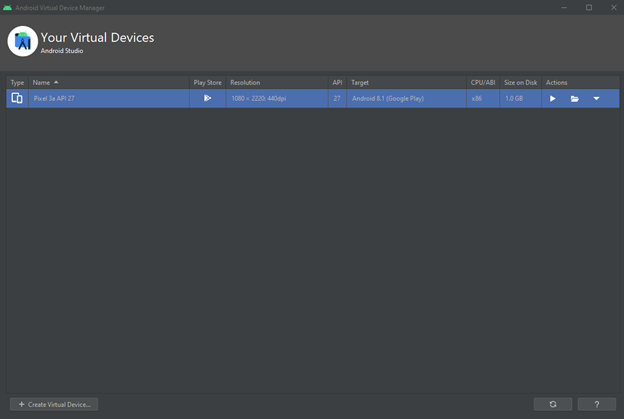
This will be the emulator that you can use on developing your mobile applications.