Setting a charge limit on your laptop battery can have numerous benefits. By limiting the maximum amount of charge the battery can hold, you can extend the life of the battery, reduce heat generation, save energy, and improve overall performance. If you want to extend the life of your Acer laptop’s battery, limit the maximum amount of charge the battery can hold with the charge limit feature.
Here’s how to set a charge limit on your Acer laptop:
Note: Download the acer care center here if it is not installed yet Acer Care Center can be Downloaded from the Acer Support Website – Acer Community
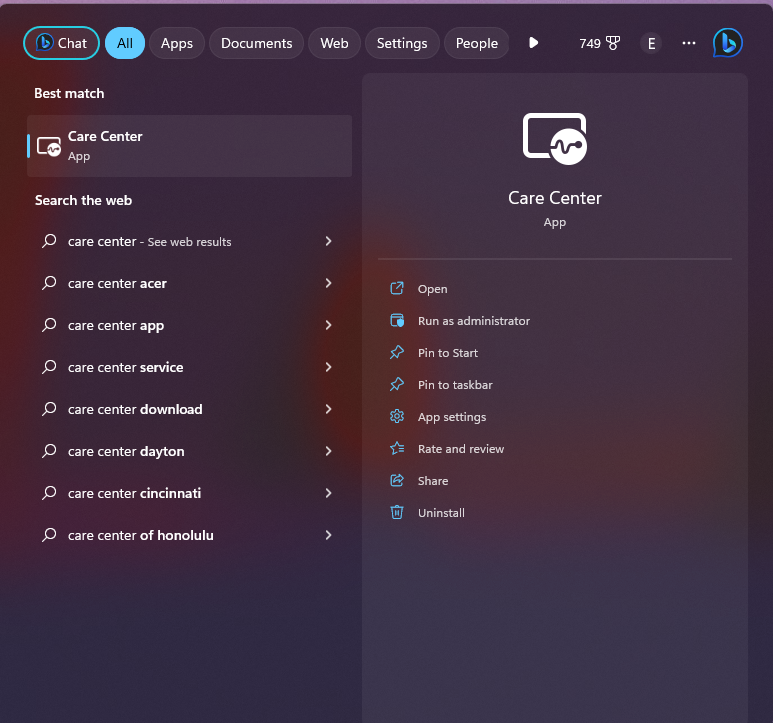
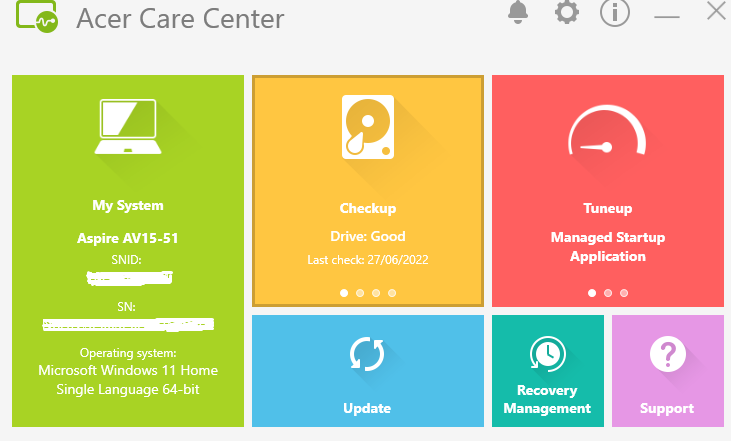
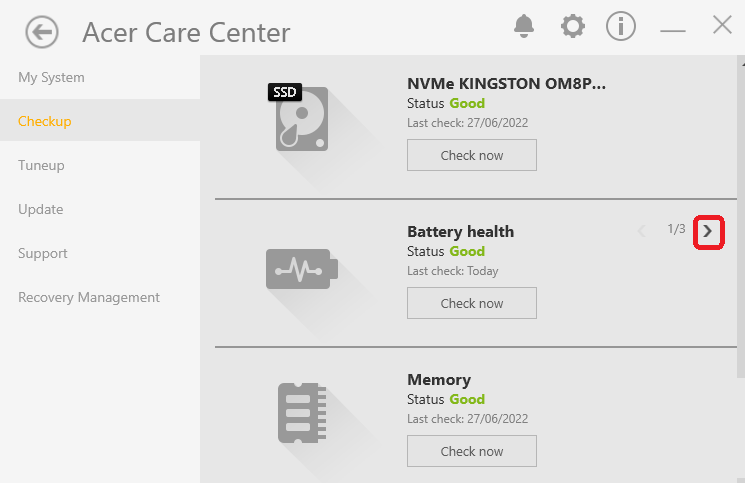
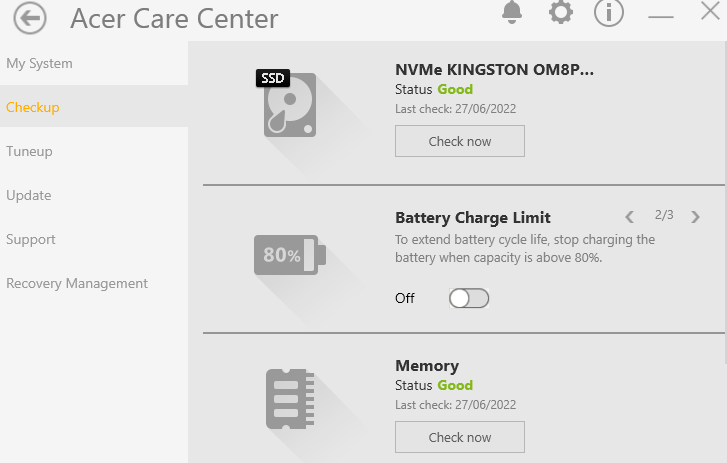
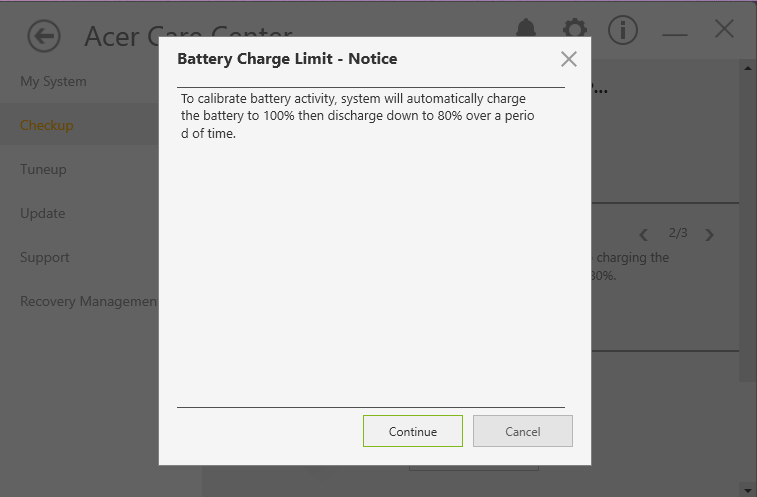
Conclusion
Charging the battery to its full capacity can generate heat, which can be harmful to the battery cells and other internal components. Once you set the charge limit, the laptop’s charging circuit will stop charging the battery once it reaches the specified level, usually around 80%. This helps reduce the stress on the battery cells and slow down the rate of capacity loss over time.
