In this blog, we’ll explore a powerful tool in the cybersecurity arsenal: GoldenEye Python. Designed to stress-test and assess the resilience of server infrastructure, GoldenEye offers invaluable insights into potential vulnerabilities.
First, You need to clone the GoldenEye repository from GitHub for installation.
$ git clone https://github.com/jseidl/GoldenEye.gitSecond, Go to the GoldenEye directory
$ cd GoldenEyeThird, You need to install dependencies to install GoldenEye Python successfully
$ sudo apt-get update$ sudo apt-get install python3-pip$ pip3 install -r requirements.txtThen, run GoldenEye
$ python3 goldeneye.pyHere’s the guide on how to use the GoldenEye tool to test server security. Follow the steps below:
To see the options on what you need to input to send traffic to the target server.
$ sudo ./goldeneye.py -h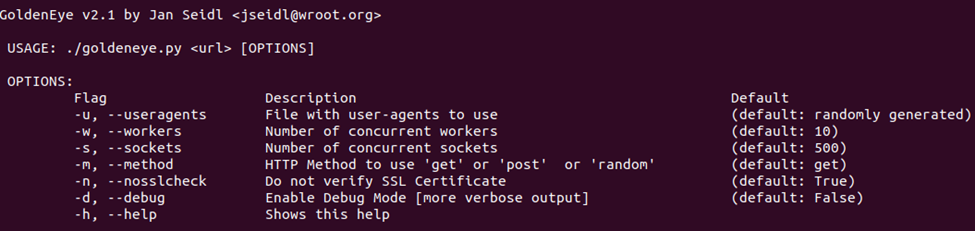
To send traffic to the target server:
sudo ./goldeneye.py <url> [OPTIONS]Example. sudo ./goldeneye.py www.sample.com -w (default: 10) -s (default: 500)
Note: you can edit how many workers and sockets to send traffic on your server.
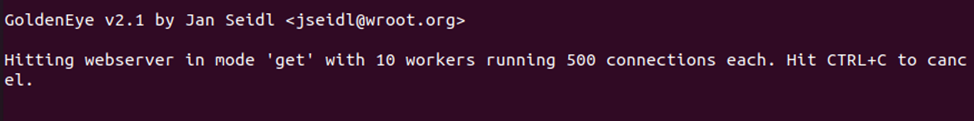
To cancel the attack:
Ctrl + C
In this part, you can see if your website’s server is vulnerable to handling attacks. When GoldenEye Python has taken the server down, you need to strengthen the security of your web server to prevent server and error appearance. Remember that accountable utilization is crucial, guaranteeing that all testing is carried out by ethical standards and with the required authorization. By adding GoldenEye Python to your security toolkit, you can strengthen the defenses of your website servers and prevent them from new threats in the modern digital environment.

